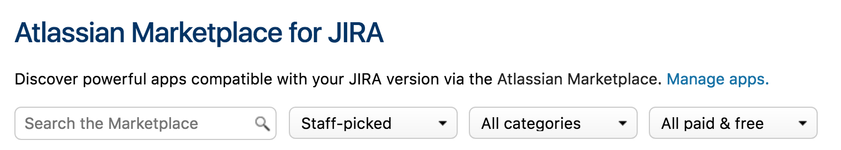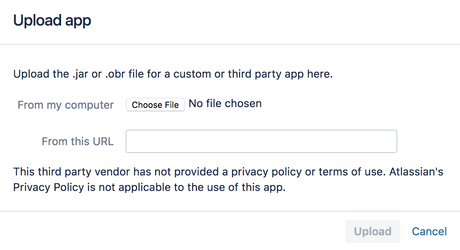...
You may install the add-on using the Universal Plugin Manager (UPM) available in Jira Software server. To install, simply search for “Color Queues” in the UPM, and click “Install”.
Installation Using Upload App
If you are on a protected or secure network, Color Queues may be installed using the Upload App functionality. Simply download the application from the marketplace as a .JAR file, take note of the download location. Navigate to “Manage Add-Ons”, and click “Upload App” as shown in the figure below. Choose the file (or choose the URL if you prefer) and click “Upload”.
That's it! If you have any questions, feel free to contact our support. We'd be happy to help!